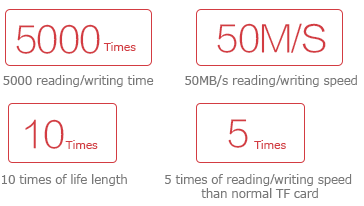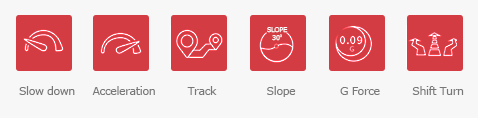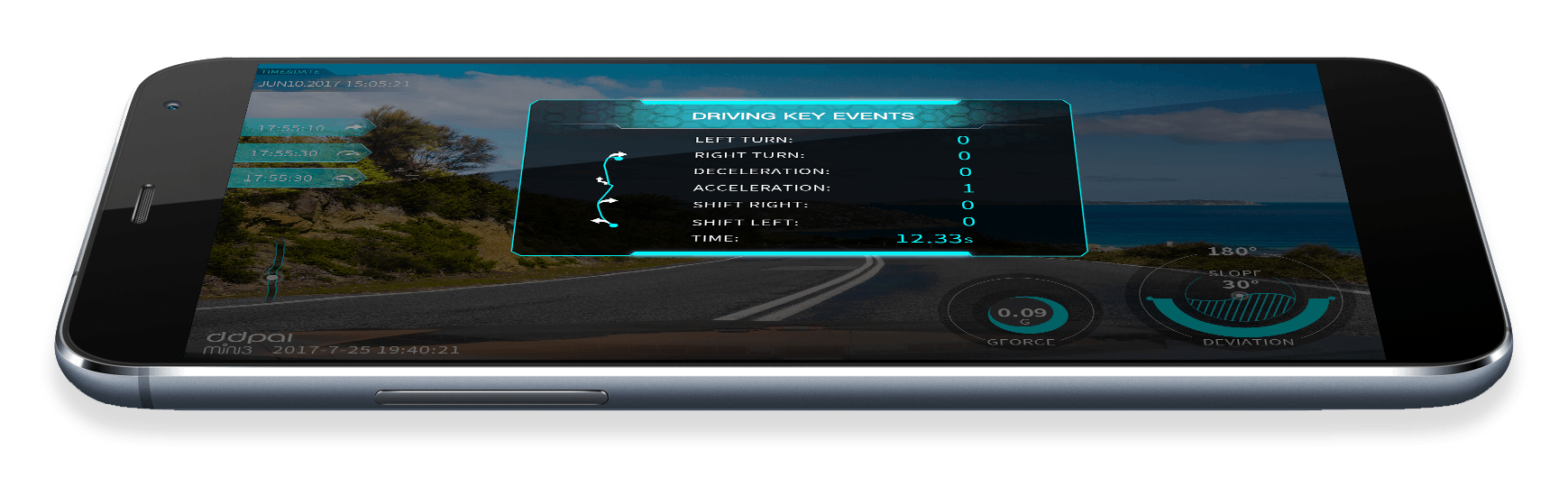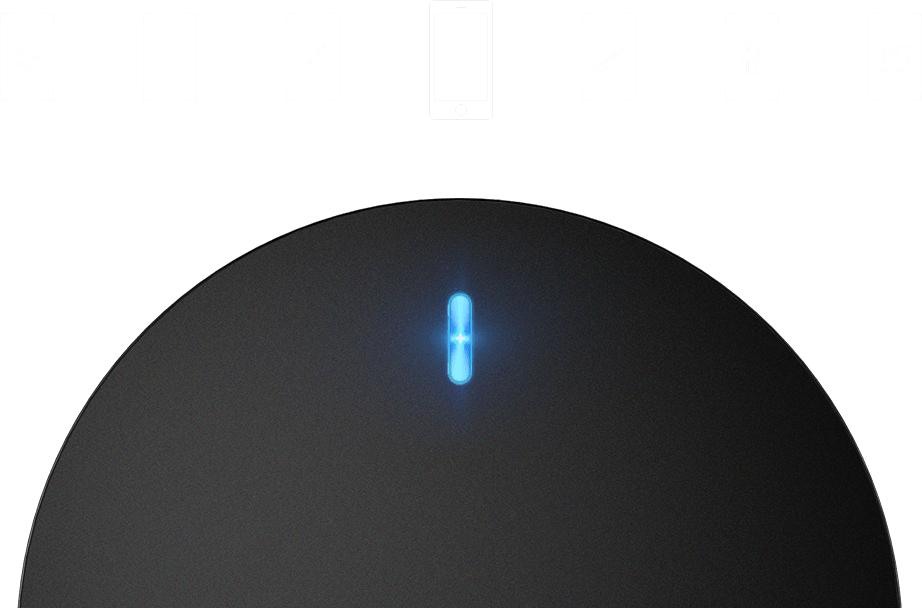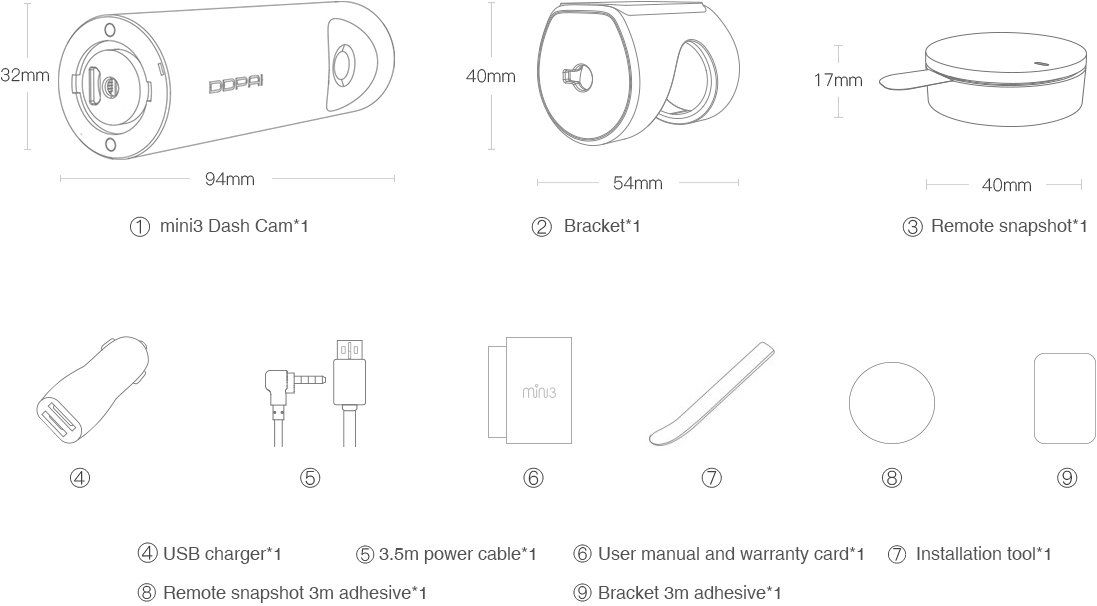mini3 Dashcam
Built-in eMMC storage
New technology, Better recording
Creative built-in eMMC storage, no extra memory stick is needed. The amount of read/write number is 10 times larger than normal TF card. With about 50MB/s read/write speed, you can Liveview, preview or download videos more quickly.
*Besides using internal Wifi to download image or video, mini3 can also be used as a USB memory stick. You can connect it directly with you computer.
SR(Sense Reality) Technology Make
your way of driving differently
After spending 380 days of our 33 engineers, we successfully developed the new SR technology. Together with built-in 6-axis acceleration sensor, DDPai mini3 can sense and record your acceleration, sharp turn, uphill or downhill. Make your way of driving differently.
24-Hour Intelligent Parking Monitoring
Protects your car on every second
With DDPai hardwiring kit, mini3 can protect your can on every second. IPS technology detects battery voltage and temperature of your vehicle. The recording length can be 30 times than normal storage with time-lapse recording technique.
*This feature needs to use newly designed DDPai hardwiring kit.
\
*DDPai hardwiring kit needs to purchase separately.
Remote Snapshot Button
Never Miss Wonderful Moment
MINI5's newly developed Realcube primary color box image technology and built-in
algorithm models.To ensure that every real scene is vividly presented under different scenes, comprehensively
improve the color perception of the images, and bring more natural and delicate image.
Specifications
Hardware
CPU:H.264 codec, 1600P@30fps HD video coding, low power consumption
Image Sensor:5 MP CMOS sensor
Lens:6-layer glass, an infrared filter, 140° wide angle, F1.8 aperture
Technical Specifications
Wi-Fi Module:Build-in 2.4 GHz Wi-Fi
Storage:Build-in eMMC high speed flash, loop recording
Video Output:Wireless video output, support Android/IOS device
Gyro sensor:Built-in six-axis gyro sensor, motion locking, adjustable sensitivity via App
Video Resolution:2688×1944
Photo Resolution:1600P
RAM:1Gb
FAQs
About Dashcam
Wi Fi and App Connectivity
Storage
Upgrade
Others