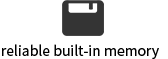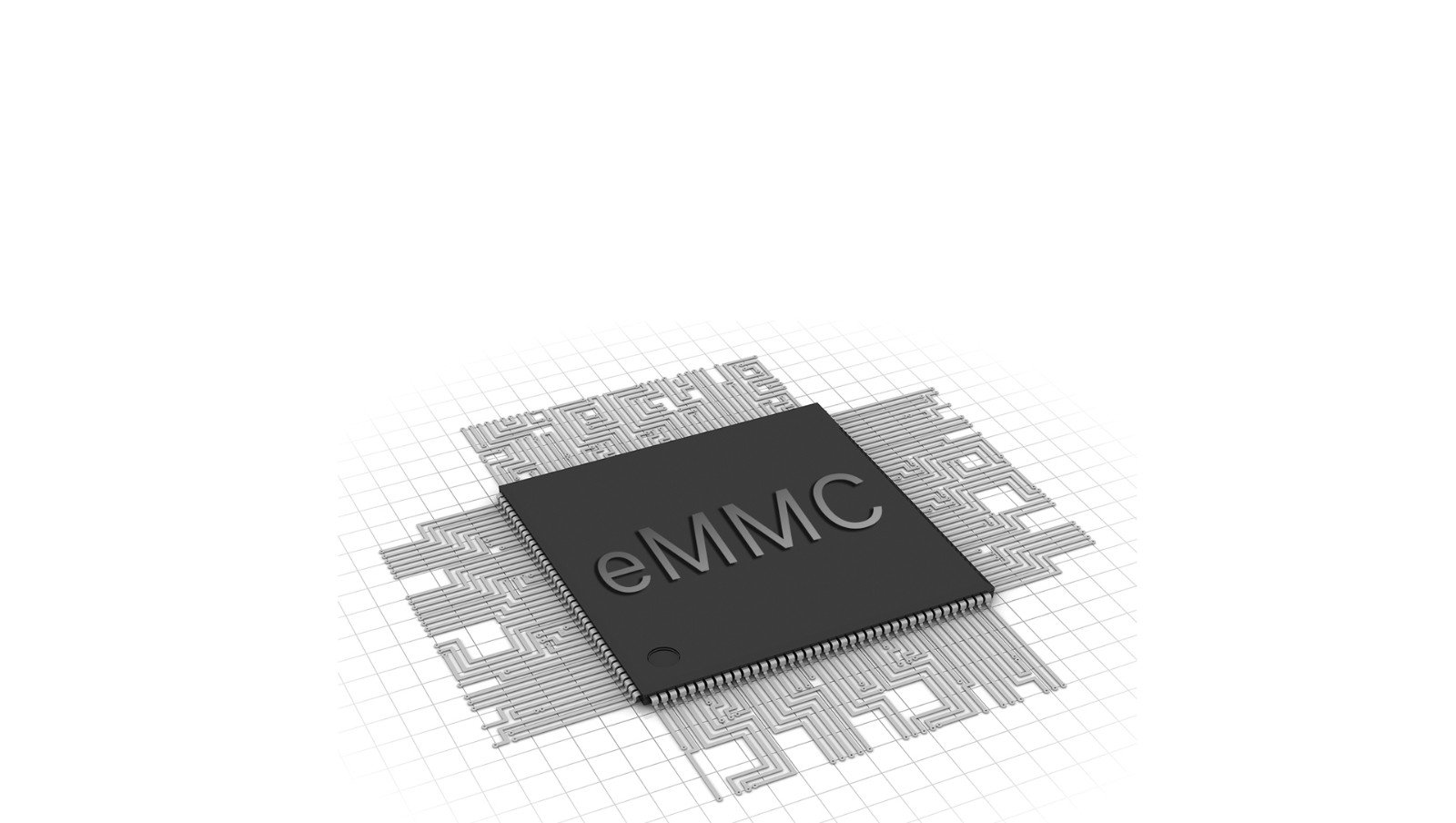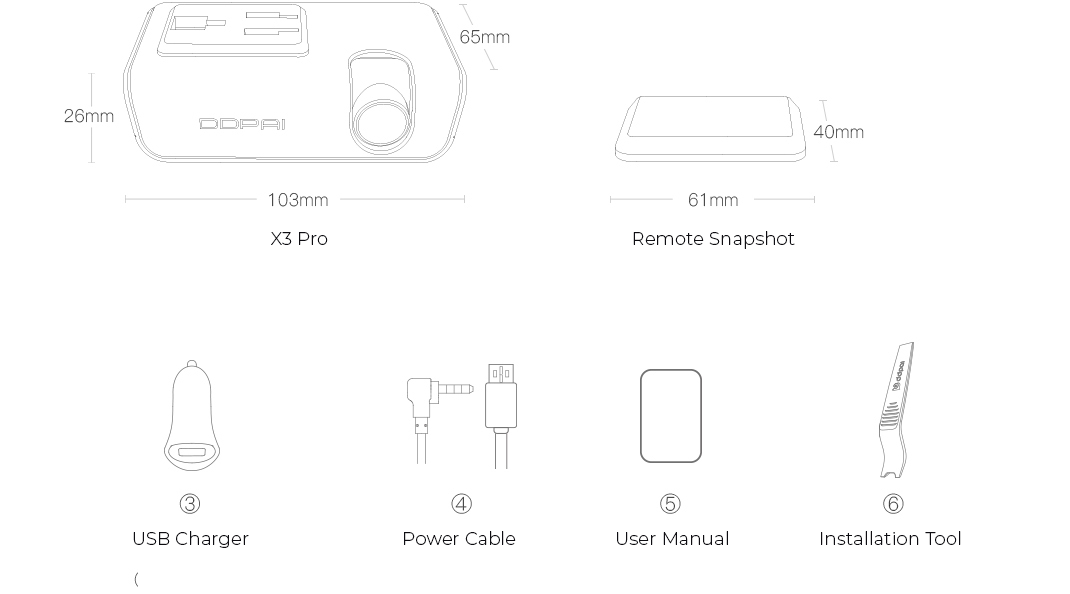X5 Pro Dual Cam
Built-in GPS and G-Sensor
Built-in high precision GPS module. Driving data such as footage, speed, acceleration can be recorded and synchronized to mobile phone.
Modern Design
Elegant molding won German Red Dot Award 2018, Glossy metal painting with minimalism design.
Snap shot with a remote controller Do record anytime
With 3rd generation wireless remote controller, just one click lock one picture and 10 seconds footage, and download to smartphone with Wi-Fi,easy review,easy sharing.
FAQs
About Dashcam
Wi Fi and App Connectivity
Storage
Others